Manual page
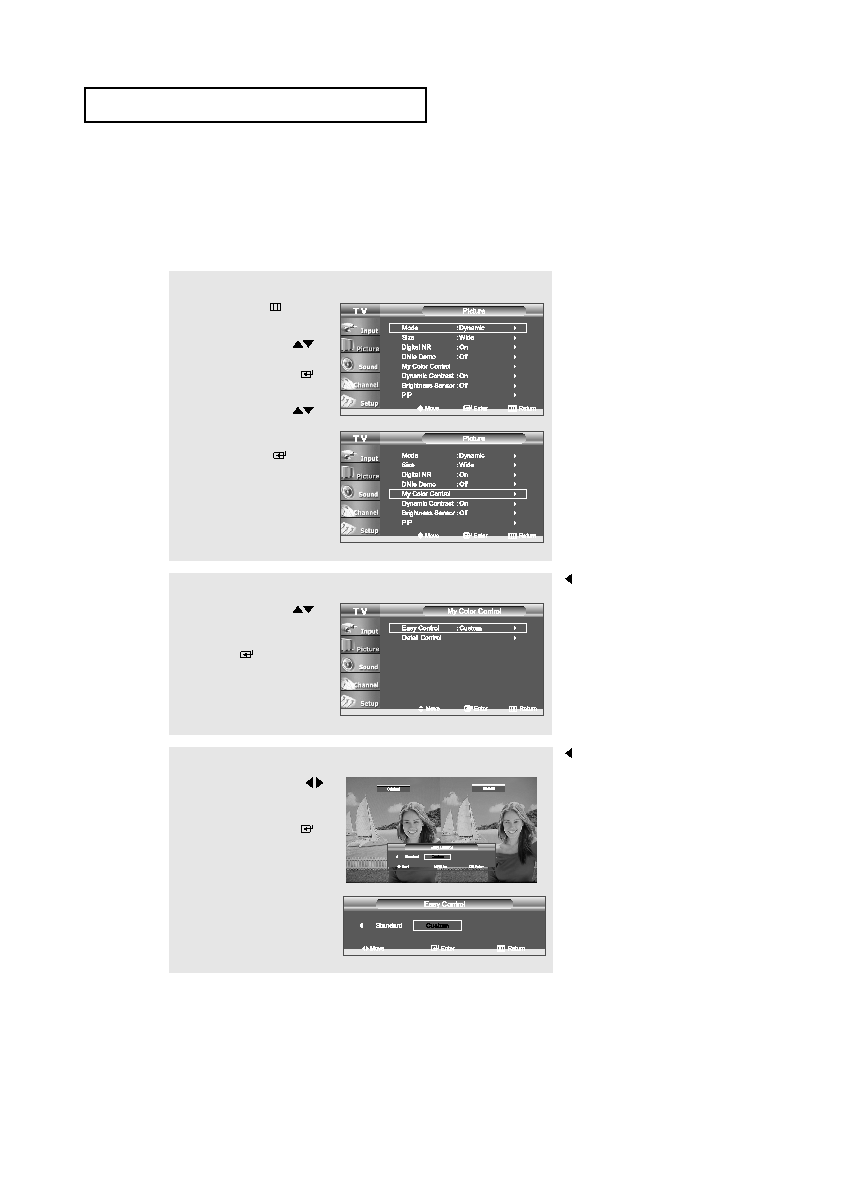
buttons to select “Picture”,
then press the ENTER
button.
buttons to select
“My Color Control”, then
press the ENTER
buttons to select
“Easy Control”, then press
the ENTER
buttons to select the desired
“My Color Control” color,
then press the ENTER
button.
adjustment) is shown on the
left side, while the selected
mode is shown on the
right side.
Pink, Blue and Green using the predefined settings (Blue, Green, Pink, Standard,
and Custom) without affecting other colors on the screen.
when the Source is in PC mode
or PIP is set to on.
in a still image to adjust the color.