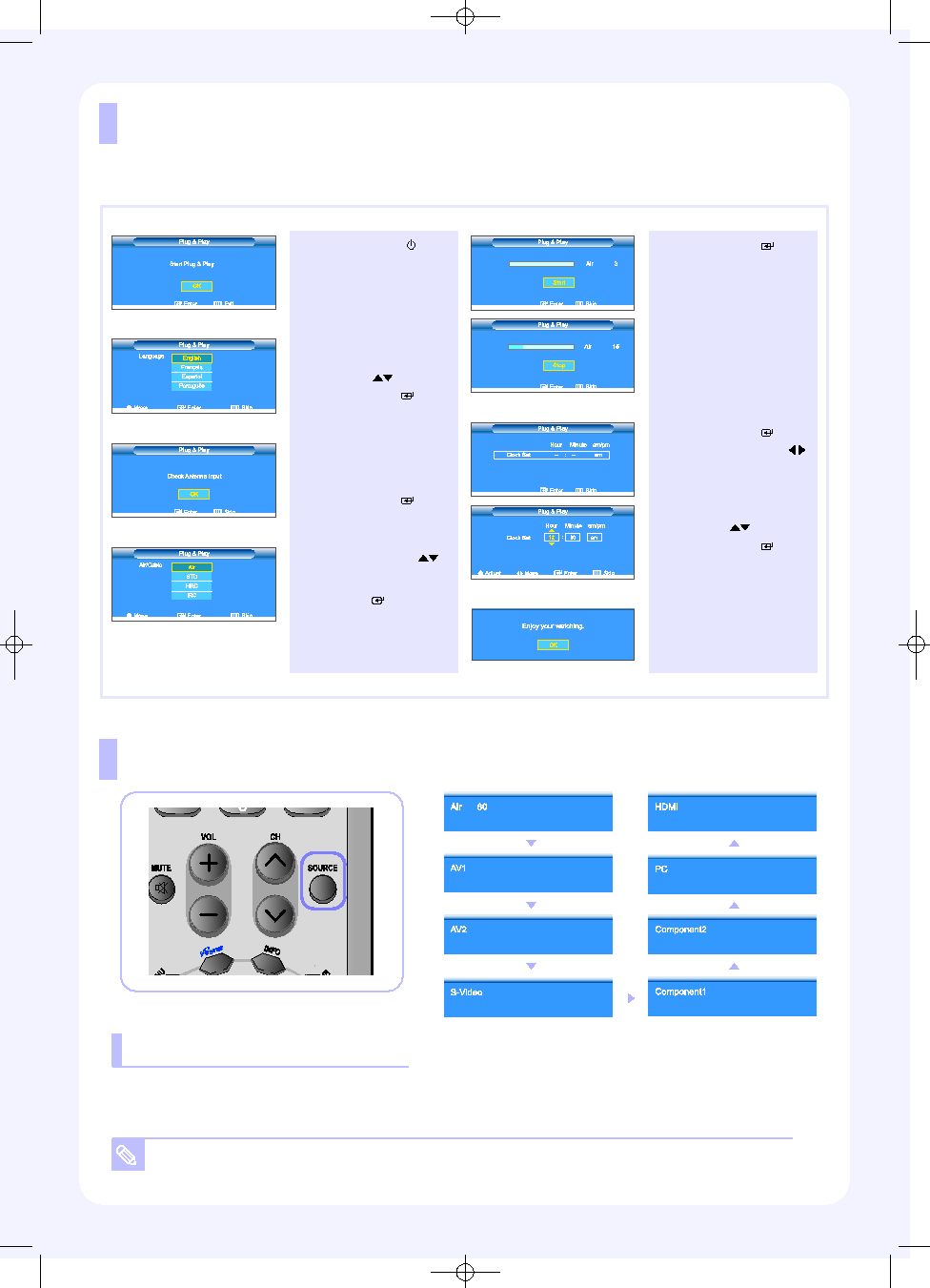Manual page
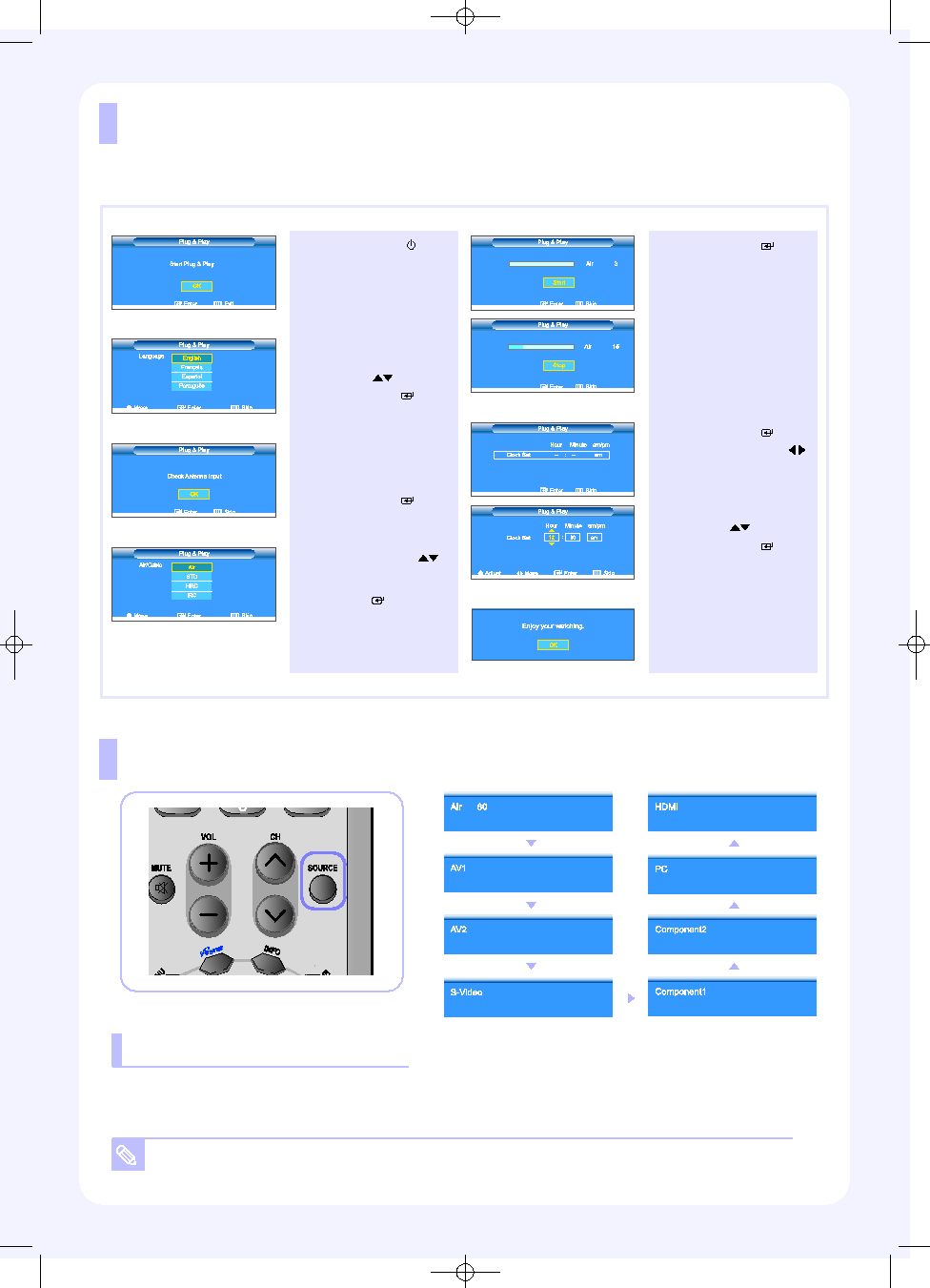
Plug & Play
When the TV is initially powered on, several basic customer settings proceed automatically and subsequently.
1
Press the POWER
button
on the remote control.
The message
“Start Plug & Play” is
displayed with “OK” selected.
2
Select the appropriate
language by pressing the
UP/DOWN
buttons.
Press the ENTER
button
to confirm your choice.
4
Press the UP/DOWN
buttons to select “Air”, “STD”,
“HRC”, or “IRC”, then press
the ENTER
button.
5
Press the ENTER
button
to select “Start”.
The TV will begin memorizing
all of the available channels.
6
Press the ENTER
button.
Press the LEFT/RIGHT
buttons to move to the
“Hour”, “Minute” or “am/pm”.
Set the “Hour”, “Minute” or
“am/pm” by pressing the
UP/DOWN
buttons.
Press the ENTER
button.
7
The message
“Enjoy your watching.”
is displayed.
3
The message
“Check Antenna Input” is
displayed with “OK” selected.
Press the ENTER
button.
To Select the Source
You can select the TV mode or an input source connected to the TV set.
Use this button to choose an input source that you would like to watch.
You can only select a source if it is connected to your TV.
Press the SOURCE button on the remote control
BN68-00515V-00.qxd 1/11/05 4:10 PM Page 6