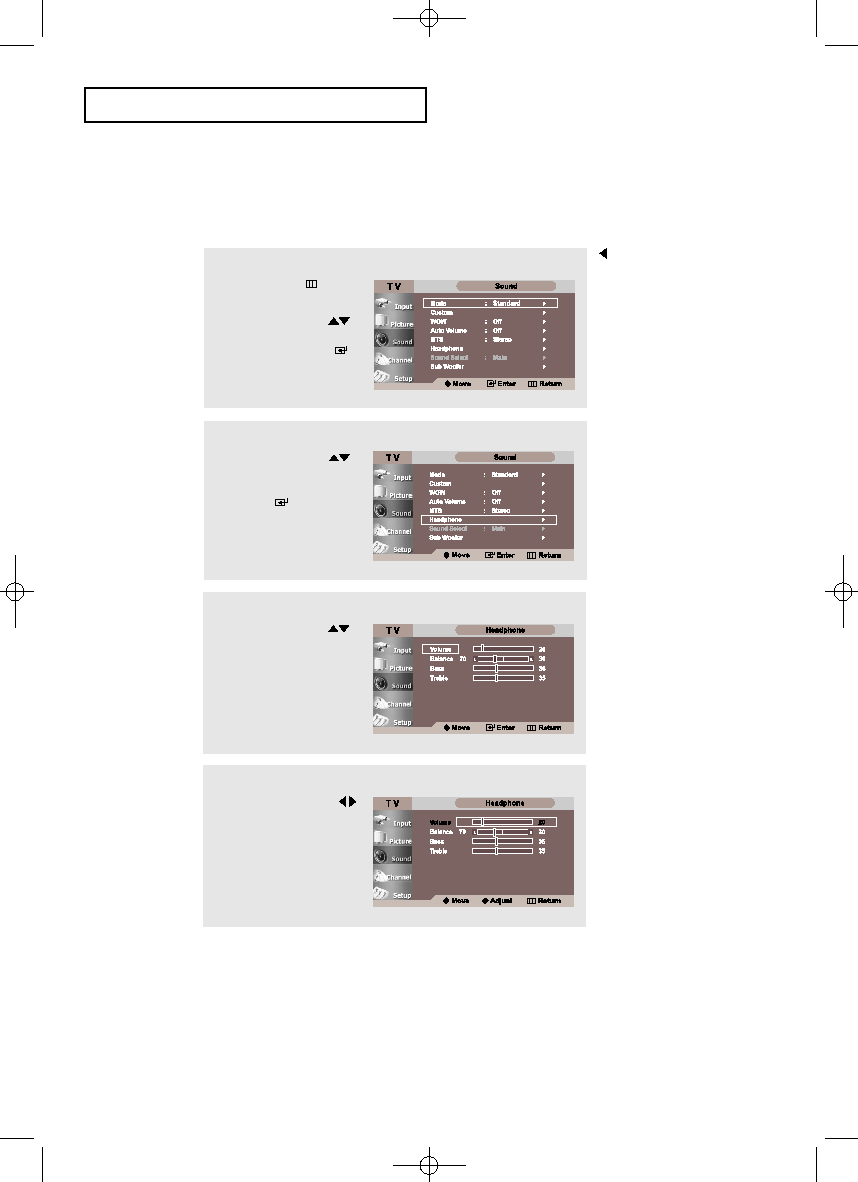Manual page
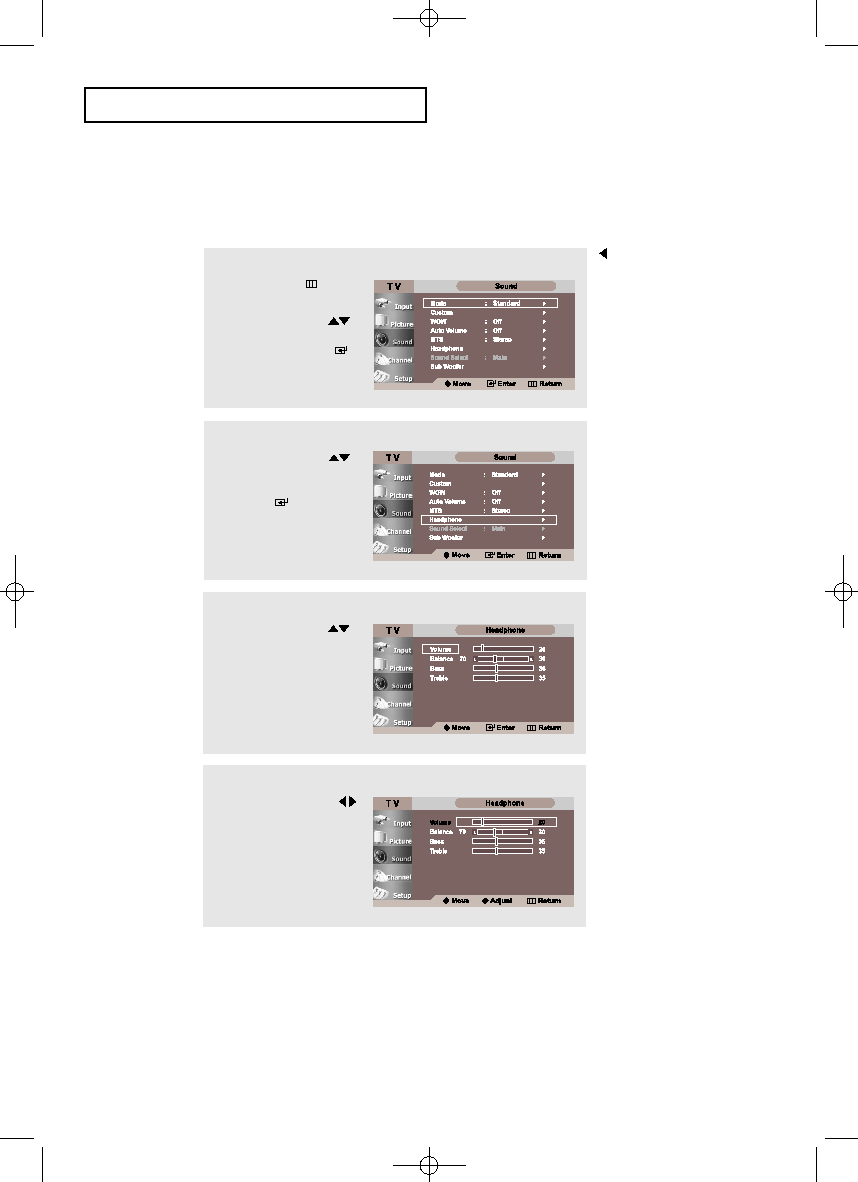
English-
46
S
P E C I A L
F
E AT U R E S
1
Press the MENU
button
to display the menu.
Press the UP/DOWN
buttons to select “Sound”,
then press the ENTER
button.
2
Press the UP/DOWN
buttons to select
“Headphone”, then press
the ENTER
button.
Note: Headphones must be
purchased separately.
3
Press the UP/DOWN
buttons to select the
particular item to be
changed.
4
Press the LEFT/RIGHT
buttons to decrease or
increase the value of
a particular item.
Press the EXIT button
to exit.
Adjusting the Headphone Sound
The headphone option is especially useful when simultaneously watching the main
screen and the PIP window.
BN68-00751A-0
1ENG.qxd 8/7/04 6:31 PM Page 46